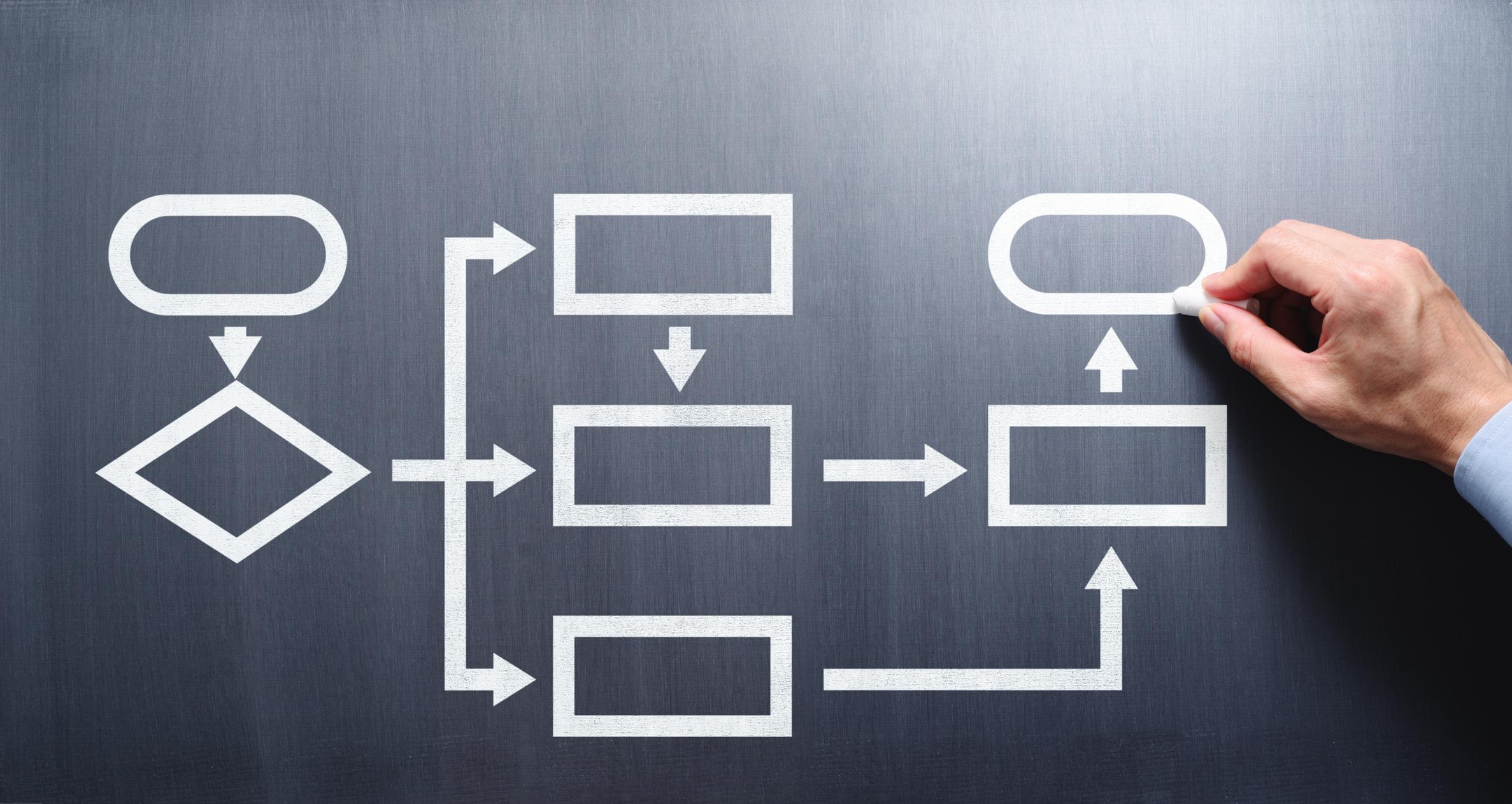Workflows for Leads
Workflows, what are they? Workflows refer to the process by which leads are moved along from a prospect into a loyal customer. For example, your workflow tells you which stage of the sales pipeline a lead is at.
This means it can tell you who’s at the beginning versus who’s at the end or close to the end. This will give you an indication of the action needed to take for any specific lead. If someone is at the very beginning of the pipeline, then you know they need an introduction email and text. However, if they are in the middle, then you know they are interested in becoming a loyal customer but need a little more push, so you know you need to send some more proof like testimonials, before/after photos, etc., so that they trust you and your business more.
Sales Cycle
Workflows are beneficial for business owners because it allows them to track the stage in which a lead is at in the sales cycle. How is this beneficial, though? It’s beneficial because it allows owners to see where prospects are, what’s moving them along, and where they drop off in the cycle. This gives them an indication of what needs to be done in order to continue moving a prospect along to become a customer or in order to try to get that prospect back on track.
Communication Triggers
One thing that helps with workflows is having communication triggers. These can be texts or emails that are automated and set up for specific points in the workflow. For example, if someone becomes a new lead, that would trigger the introduction message between your business and the lead. Something like, “Hey Joe Smith! Thanks for expressing interest in our gym. I’d love to schedule a call with you to get you started here, when are you free?” would be a perfect introduction message in the workflow.
Enabling Automation
Workflows are also great in the sense that they can be automated. This means that in that earlier example when that lead enters in for the first time, a trigger is set that once they are deposited as a lead, the message automatically gets pushed to them. This means that you don’t need to manually be reaching out to every individual lead, saving you critical time and energy that can be put towards growing the business.
Triggers are the “IF/WHEN” statements that enable automation. So, for the earlier example again, the trigger would be *when someone enters as a lead, this text and/or email is sent.” These are the aspects that need to be set up in order for you to be successful in your workflows and lead nurturing.
Say there is a really hot lead that comes in. They’re ecstatic and ready to buy from you. Except (gasp) you forgot to reach out to them for a week and now they’ve gone to your competitor. If you had workflows set up with triggers that automatically nurture the lead, you wouldn’t have to worry about that because they’re automatically sent out.
As a business owner, time management is everything. And knowing where to focus your time and energy is even more essential. Instead of letting leads slip by or forgetting to reach out to them, let a CRM and workflow take care of it for you and watch your business grow!